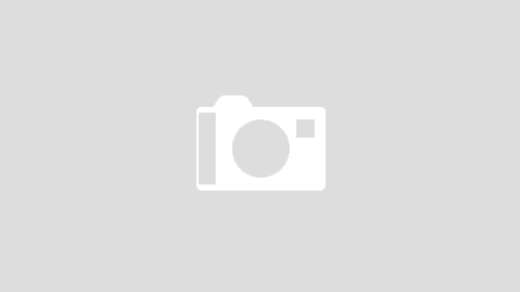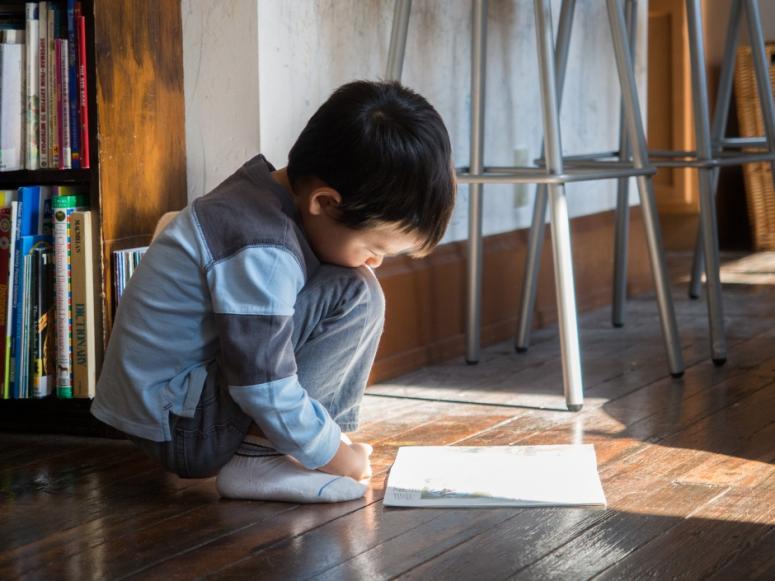Huawei Quidway S3000 试验笔记
1、telnet or hypertrm
*********************************************************
* All rights reserved (1997-2004) *
* Without the owner's prior written consent, *
*no decompiling or reverse-engineering shall be allowed.*
*********************************************************
User interface Aux0/0 is available.
Please press ENTER.
Login authentication
Password:
========================================================================
2、input password
*********************************************************
* All rights reserved (1997-2004) *
* Without the owner's prior written consent, *
*no decompiling or reverse-engineering shall be allowed.*
*********************************************************
User interface Aux0/0 is available.
Please press ENTER.
Login authentication
Password:
%Dec 17 20:15:58 2004 Quidway SHELL/5/LOGIN: Console login from Aux0/0
display current-configuration
察看当前配置。(看到simple设置后的密码了。)
看来这个命令是很有用处的一个命令。显示了端口状态和系统信息。
display save-configuration
显示了目前更改的配置,这个应该是系统的flashram信息。在设置完成后需要使用save进行保存。将flashram写入配置文件中。
restet save-configuration
删除flash中的配置信息。猜想这个是清除flash中未保存的配置信息(不保存退出不就行了?为什么还要这个命令呢?)。一会做个实验看看。
display version
faint,这个命令就没什么好说得了。不过还是将结果列出来,一定有帮助。
[Quidway-Vlan-interface1]display vers
Huawei Versatile Routing Platform Software
VRP (R) Software, Version 3.10, RELEASE 0024
Copyright (c) 2000-2004 HUAWEI TECH CO., LTD.
Quidway S3026G uptime is 0 week,0 day,10 hours,18 minutes
Quidway S3026G with 1 MIPS Processor
64M bytes SDRAM
8192K bytes Flash Memory
Config Register points to FLASH
Hardware Version is VER.B
CPLD Version is 003
Bootrom Version is 150
[Subslot 0] 24 FE Hardware Version is VER.B
[Subslot 1] 1 GE Hardware Version is VER.B
[Subslot 2] 1 GE Hardware Version is VER.B
尝试一下绑定mac地址。
[Quidway-Vlan-interface1]display mac-address
MAC地址未找到!
[Quidway-Vlan-interface1]
faint...24口的交换机没有连接设备。自然没有mac了。呵呵,去找几个本和终端来凑热闹。
顺便说明一下
display mac-address
也不知道怎么说,就算是现实目前连入设备的mac地址吧,(原理读取arp或者发送广播请求syn重新握手)
懒得折腾了,就拿了个本。
MAC ADDR VLAN ID STATE PORT INDEX AGING TIME
xxxx-cxx5-b8a4 1 Learned Ethernet0/24 AGING
--- 1 mac address(es) found ---
xxx部分被我屏蔽了。呵呵,安全第一啊。
顺便说一句,刚才去拿本子,结果交换机console被退出了(可能是因为时间超时。但是感觉不是这个原因。Huawei Quidway S3000现在摸起来有些热了,温度至少有40度,室内由于开了空调,但是这样的问题还是大了一些,而且散热设备没有明显的发挥作用。一会准备用display看看风扇的转速^fan^)
Fan 1 State: Normal
Fan 2 State: Normal
faint..这....这能说明什么呢?
顺便看了一下电源
电源 1 状态: 主用正常
电源 2 状态: 不在位
呵呵,还好今天中午被我插了一个1G的光模块,一会也要看看(提醒自己不要忘记补充长波模块的信息)
对了补充一下,由于重新登陆console(aux),但是由于我们设置的等级为0,看看上面的笔记,(一会在这里补充)。
需要使用super命令来切换权限
Now user privilege is 3 level, and just commands which level is
equal to or less than this level can be used.
Privilege note: 0-VISIT, 1-MONITOR, 2-SYSTEM, 3-MANAGE
INTEGER<0-3> Priority level
EX:
准备回到中文状态,英文肯起来还是比较吃力的。
用了这个命令。language-mode chinese
Change language mode, confirm? [Y/N]y
% 改变到中文模式。
language-mode chinese
回到mac的绑定来
MAC地址 VLAN ID 状态 端口索引 老化时间
0080-c7a5-b8a4 1 Learned Ethernet0/24 AGING
--- 1 mac address(es) found ---
其中存在老化时间,这个是arp机制学习到的mac地址。
使用debugging arp packet可以观察arp的学习过程。
尝试一下。
debugging arp packet
terminal logging
% 当前终端允许日志类信息输出
%2004/12/17 22:40:03 Quidway L2INF/5/PORT LINK STATUS CHANGE:
Ethernet0/24: link状态变为DOWN
%2004/12/17 22:40:03 Quidway L2INF/5/VLANIF LINK STATUS CHANGE:
Vlan-interface1: link状态变为DOWN
% 当前终端允许日志类信息输出
%2004/12/17 22:40:17 Quidway L2INF/5/PORT LINK STATUS CHANGE:
Ethernet0/16: link状态变为UP
%2004/12/17 22:40:18 Quidway L2INF/5/VLANIF LINK STATUS CHANGE:
Vlan-interface1: link状态变为UP
% 当前终端允许日志类信息输出
这个过程中,我将网线拔掉,换到了另外一个端口上,这个端口是Ethernet0/16。
使用display arp察看arp学习列表,发现没有任何一个mac。等广播发完了就有了,耐心点。
system-view->vlan 1->interface vlan-interface 1->ip address x.x.x.x x.x.x.x进行ip设置后,save。在client端使用ping x.x.x.x -t后,输入:dis arp得到结果。dis arp =display arp
[Quidway-Vlan-interface1]dis arp
IP Address MAC Address VLAN ID Port Name Aging Type
192.168.0.177 xxxx-x7x5-b8a4 1 Ethernet0/22 15 Dynamic
使用display mac-address aging-time可以查看系统设置的arp老化时间。
[Quidway-Vlan-interface1]dis mac-address aging-time
Mac address aging time: 300s
[Quidway-Vlan-interface1]
系统默认为300s,可以通过mac-address timer aging命令修改系统的老化时间。这里需要说明的是,无论老化时间设置为多少,只要设备与交换机断开,动态表格就会被马上删除,不管老化时间的设置。
尝试:mac-address timer aging
[Quidway-Vlan-interface1]mac-address timer aging 400
[Quidway]mac-address timer aging 400
[Quidway]dis mac aging-time
Mac address aging time: 400s
[Quidway]
手动添加静态mac地址:
尝试一下手动添加mac到arp,使得这个mac成为静态地址,但是,当这个设备断开连接后arp也会被删除的。
命令为:mac-address static xxxx-xxxx-xxxx interace ethernet0/x
faint...我没有尝试成功,原因一会再找。
faint....
手动添加动态mac地址:
mac-address dynamic H-H-H-H interface ethernet0/22
display mac-address
这个感觉没有十分的必要。毕竟arp会自动学习的。
mac-adreess max-mac-count 600
这个是指定交换机最多学习到600个mac地址,最大为4096。好像有十个没有什么意思的设置。
mac与端口的绑定
经过热身,重点终于来了。绑定mac地址有什么好处呢?呵呵,好处有很多,对于isp ftvnet上面的应用应该很明显了,不仅仅有效的防止ip冲突(admin好像没有对个人用户使用),更可以在一定情况下防止一个端口连接其他交换设备后多人上网的情况。还可以防止一定程度的arp诈骗等攻击。 (arp诈骗好用啊,搜集密码一堆一堆的。哈哈哈哈。我可实现声明,我没有做过哦)
方法1:
art在这里埋怨一句,说这是个累死人的办法,实现的原理是利用arp中只能存在一个mac地址与端口对应,当出现同一个mac和多端口对应时,后一个被排除,因为规则冲突。而且静态配置的mac地址表优于动态学习的mac地址表,所以我们可以利用静态表格来实现绑定。(行了,有300个mac就能累死你)。
命令如下:
mac-address static H-H-H-H interface ethernet0/22
[Quidway]mac-address static H-H-H-H interface ethernet0/22 vlan 1
用这个实现了上面说所得失败操作,为什么失败呢?原来是vlan 1的缘故。呵呵。
[Quidway]mac-address static H-H-H-H interface ethernet0/22 vlan 1
[Quidway]dis mac
MAC ADDR VLAN ID STATE PORT INDEX AGING TIME
H-H-H-H 1 Config static Ethernet0/22 NOAGED
--- 1 mac address(es) found ---
[Quidway]
这样Ethernet0/22就被mac绑定了,但是反过来想,Ethernet0/22却没有绑定mac。呵呵,这个道理只要动动脑筋又有了,我被你爱上了,并不等于我爱你。我们还需要Ethernet0/22爱上这个16进制得mac。
mac-address mac-learnning disable
使用这个命令就禁止了mac地址的学习。
faint...我怎么还是能ping得到pc呢?faint..again...
这是一个疑问。
第二种方法:
简单有效的方法来了。
就是当交换机学习到全部mac后,禁用mac学习功能。呵呵,这个一下全搞定。不过缺点是一定要学习到,为了确保已经学习到mac地址,请用display mac-address来查看一次。
禁用mac学习的命令为:
mac-adress mac-learning disable
今天就到这里吧。困了,改天找个万兆的来玩玩。
对了不好意思,没有找到mac-learning命令。太晚了改天继续。希望大家能够把错误的地方支出来给与帮助,我们一同进步。
谢谢。