vsftpd dead , but subsys locked --解除方法汇总(Red Hat Enterprise Linux 4)
系统: RHEL4
ftp软件:vsftpd 2.**** , 与 xinetd 分离运行.
状态: 执行用service vsftpd status ->vsftpd dead, but subsys locked ,重新安装vsftp,结果依旧.
1. 先删除 /var/lock/subsys/vsftpd -> rm -frv /var/lock/subsys/vsftpd
2. 以下几种可能的解决方法(或者关系)
a. 仔细检查/etc/vsftpd/vsftpd.conf的配置文件的内容格式.确定正确,主要是全角半角字符的编码错误.
b. 确认 listen=YES TCP_trappers=YES
c. cp /etc/vsftpd/vsftpd.conf /etc/vsftpd/vsftpd.conf.bak \ rm -f /etc/vsftpd/vsftpd.conf
cp /etc/vsftpd/vsftpd.conf .bak /etc/vsftpd/vsftpd.conf \ rm -f /etc/vsftpd/vsftpd.conf.bak
说明:cp 和mv命令对selinux security context影响 cp将拷贝过去的文件的context改变为目的目录的context,而mv则不会改变移动文件的context
(I've had problems like this before, and I finally found out what the problem was. When you 'mv' a file (like a config file from a home dir to the proper location) it keeps the selinux context setting from the originating directory. When you 'cp' a file, it will change that context to the context of the directory being moved too. I have mv'd backups of configs from home dir to /etc and ran into the same error message. If you do a fixfiles relabel, or touch /.autorelabel and reboot, it should re-write the security context and hopefully clear up your problems.)
d. 关闭 xinetd 服务, 先启动 vsftpd, 再启动xinetd . (删除gssftp)
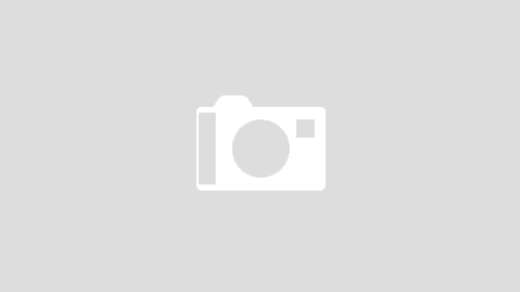
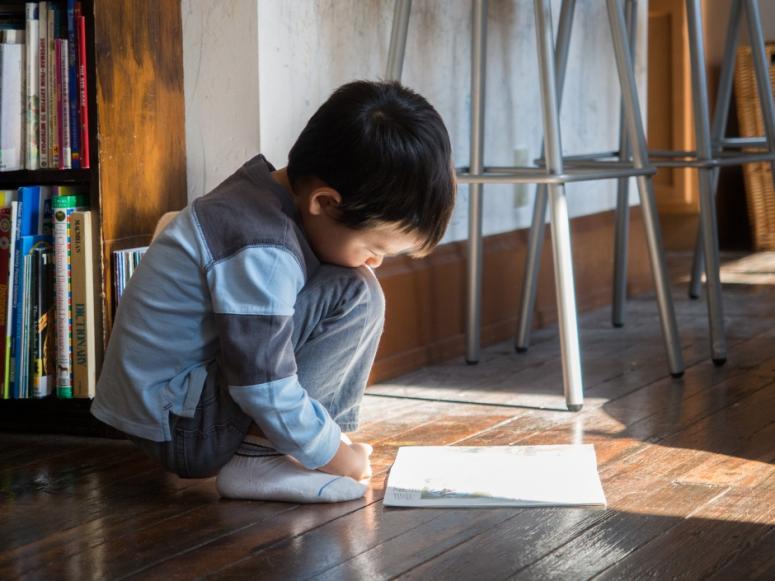


囧啊,我的RHEL在普通user下监测vsftpd的状态提示“vsftpd dead but subsys locked”,但root下是vsftpd (pid 3592) is running…
不知为何~
具体说说你的配置情况。
比如log
安装方法
vsftpd.conf内容等。
thanks, helpful